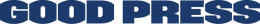PREPARING YOUR FILES FOR RISOGRAPH

Making your files for Risograph printing is a lot like preparing to screen print. You will need to make a file for each colour you would like to print with. These files are what we call separations, which you can think of like stencils. Separations for Risograph can be very simple – for example, you might want a header or title in one colour, and some text in another, and so the header and body text would each need to be in their own document. Or they can be very complex, making use of colour blending across layers, or intricate arrangements of shapes, lines, text, photographs and so on.
If you’re new to Risograph, we highly recommend having a read of Team Trident Press’s Guide to Risography which is free to read online.
We can help with file set up and colour separations, it’s what we do, however this may incur an extra charge.
Print files
PDF is best! All of our jobs are printed directly from a computer through a specific driver for the Riso MZ.
PDF files must be BLACK AND WHITE (or greyscale) and hi-resolution: 300dpi at least.
Basic tips!
Risograph printing is not the most accurate process, and registration can often shift during printing. This should be taken into account when design for Riso, especially if printing double-sided, or with multiple layers of colour. For example, printing multiple layers of text or thin lines will be blurry and hard to read.
Set all text for printing with Risograph to registration black so that it prints legibly. Typefaces should be set to 8pt or larger.
The machine does not deal well with large areas of flat colour, so avoid this when making your artwork. You can also play with opacities if you have some areas of flat colour and want a smooth finish.
Low contrast images may not come out very well, so take care when preparing photographs, for example.
Technical details
You will need to prepare ONE FILE PER COLOUR. It is important to include the colour you intend for each layer in the file name when sending it to us to print. For example:
ABC_ARTWORK_A3_YELLOW.pdf
ABC_ARTWORK_A3_BLUE.pdf
For publications, we require ONE SINGLE PAGE PDF per colour of your book or booklet. COVER ARTWORK should be a spread, with outside back cover (OBC) on the left and outside front cover (IBC) on the right.
Also, if you are printing in more that one colour send us a low resolution mock up image of your design that we can use as a reference.
We require 5mm bleed on full bleed designs and remember to add crop marks if we will be trimming something to size for you.
Risograph machines cannot print all the way to the edge of the paper so please leave an 8mm border all the way around A3 artworks. Do not set up any text or images in this border, or you may lose some of your design! The total printable area is: 281mm wide x 404mm high
If you are preparing your images in Photoshop, make sure that you flatten the layers before exporting this as a PDF.
DIGITAL PRINTING & PUBLICATIONS
Digital printing
*Hi-resolution PDF of your print file or files.
*We require 5mm bleed on any full bleed designs and remember to add crop marks so we know where to trim.
*Please note, much like the Risograph, the maximum print size is A3 and our digital printer cannot print all the way to the edge. So please anticipate this in your design.
Publications
*Hi-resolution, single page PDF of your publication.
*If you are using Risograph, we will require a single page PDF per ink colour.
*A separate PDF of your cover if you are using the perfect binder. Speak with us in advance about spine width before you finalise your design.
*It is helpful to see a digital mock up of all publication projects.